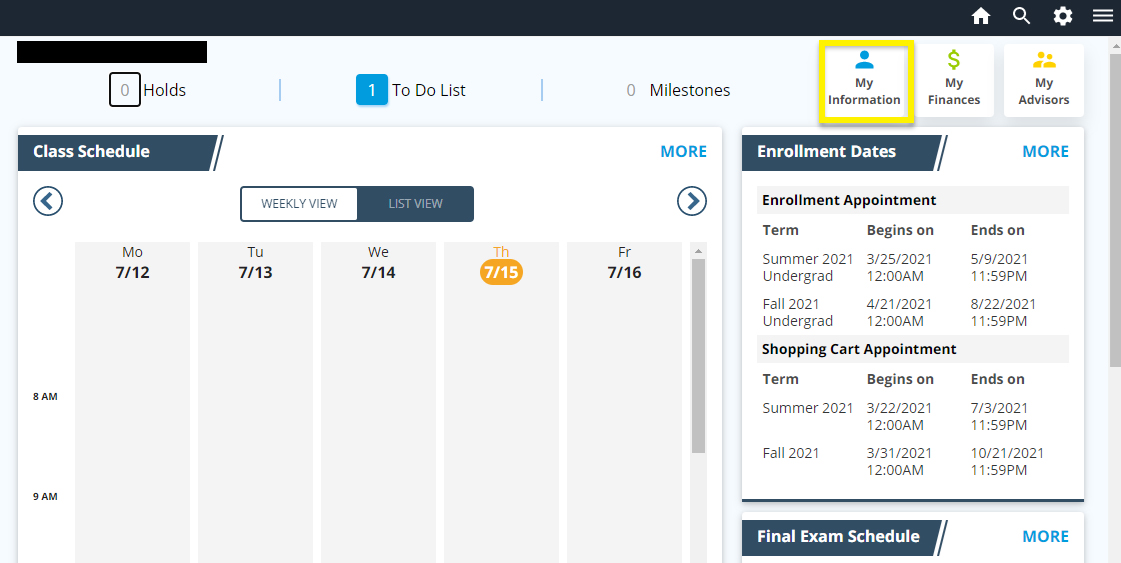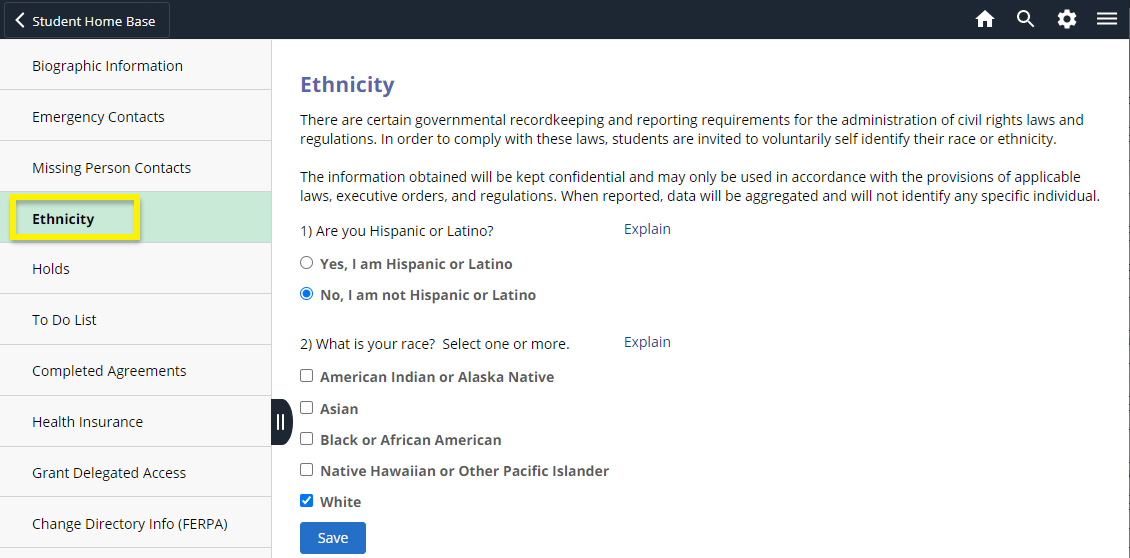Changes to Personal Information
While most student information changes can be made through Penn State Account Management, there are some items, including name, Social Security number, gender, ethnicity and race, that can only be changed by request through the Office of the University Registrar.
Name Changes and Corrections
Name change requests must be in writing and will not be accepted via the telephone.
Diploma name changes for students from other countries that require the mother's maiden name to appear as the last name on the diploma, are permitted when adding to, but not substituting for, the student's legal name on the academic record. Requests for this action must be made in writing, but the requirement for two proofs of identification is waived.
Students who are receiving any form of federal or state student aid are required to change their name with the Social Security Administration before changing their name with Penn State.
Process
- Complete the Name Change Form.
- Provide two forms of identification bearing the revised name requested, one of which contains a photograph:
- Social Security Card (required if receiving federal or state student aid)
- Driver's license
- Passport
- Court issued document
- Birth certificate
- Marriage license
- Divorce decree
Citizenship Changes and Corrections
Citizenship change requests must be in writing and will not be accepted via the telephone. Students who have a change of citizenship may request an update to their status on their official Penn State academic record by completing the process below.
Process
- Complete the Citizenship Change Form.
- Provide one of the following documents of citizenship change, as applicable:
- Permanent Resident Card
- Certificate of Citizenship
- U.S. Passport
- Naturalization Certificate
Correction to Social Security Number
Students should contact their campus Registrar's office with the correct Social Security number information. Please note, students must provide a copy of their social security identification card.
Gender Changes and Corrections
Gender change requests must be in writing and will not be accepted via telephone. Requests are initiated by the student (in person at the Registrar's Office, via mail or fax).
Requests Initiated Due to an Error
- Provide identification that confirms corrected gender, such as a driver's license.
- If request is sent by mail or fax, you must send a copy of your identification (driver's license) and provide your PSU ID.
Requests Initiated Due to Gender Change
- Provide one of the following:
- an updated driver's license or passport.
- If request is sent by mail or fax, you must provide your PSU ID.
Ethnic Background Changes
Students may log into LionPATH to change the ethnicity and race information the University has recorded in their academic record. Changes can be made on the Ethnicity page in the "My Information" section of the LionPATH Student Home Base.
Students who do not have access to LionPATH may request a change to the ethnicity and race information the University has recorded in their academic record by completing the Ethnic Background Change Form and submitting it to the Office of the University Registrar.
LionPATH Navigation to Ethnicity Information
- To access the Ethnicity screen, log into LionPATH and click the "My Information" tile.
- Then select "Ethnicity" in the left-hand menu.