LionPATH
Penn State's New Student Information System
A Guide to Fall 2016 Registration
Fall 2016 registration marks the beginning of a new enrollment process for the University. For the first time, students will enroll in classes with LionPATH, the new student information system.
To help students be ready to enroll at their appointed time, here is a step-by-step guide to how the enrollment process works in LionPATH:
Consent to Do Business Electronically
The first time students log in to LionPATH, they must sign the Consent to Do Business Electronically agreement in order to use the system. While not technically a part of enrollment, this screen will prevent all other actions until students have clicked the box to indicate their agreement. If they do not agree, students will have to conduct LionPATH business outside of the system.
Know your enrollment date
Registration opens on March 17, 2016 for graduate students and begins on March 23, 2016 for eligible undergraduate students. Students can find their “First Day to Register” on the Registration Timetable or in their Enrollment Dates box in the LionPATH Student Center.
Complete the Pre-Registration Activity Guide and sign the Financial Responsibility Agreement
Students will not be eligible to enroll in classes until they have completed their Fall 2016 Pre-Registration Activity Guide, which includes verification of emergency contact information and the new Financial Responsibility Agreement (FRA). The FRA is a promise to take financial responsibility for payment of the student account. A Financial Responsibility hold will remain on a student’s account until he/she has completed the Activity Guide. If not yet completed, the Activity Guide can be found in the student’s To Do List within the LionPATH Student Center. For more information on how to complete the Pre-Registration Activity Guide, please view the video tutorial or read the step-by-step instructions.
Search for classes and finding class attributes
Students can search for classes within the LionPATH Student Center via the Class Search or by using Schedule Builder. Course codes will look different (ex., no spaces between characters) and there no longer will be course suffixes to denote attributes (example: ‘W’ for Writing Across the Curriculum, ‘H’ for honors, etc.). Students can search for classes by attribute (i.e., general education requirements, honors designation, etc.) by selecting the “Search by Couse Attributes” tab in Schedule Builder, or by opening the “Additional Search Criteria” option in the Class Search and completing the course attribute dropdown boxes. For more information on how to search for classes, please visit the LionPATH Support website.
Plan potential schedules
Schedule Builder is a tool that allows students to map out their preferred schedule by comparing possible class combinations and blocking break times. From the options selected, the system will generate as many schedule configurations as possible. Students can then refine their class selections until they come up with their preferred schedule, which can then be added to the LionPATH shopping cart. For more information on how to use Schedule Builder, please visit the LionPATH Support website.
NOTE: Degree audits only still available in eLion
Degree audits will not be available in LionPATH until after grading for the spring and summer semesters has been completed. This means that students still will need to access their degree audits in eLion to view their degree requirements. As always, students are advised to meet with their adviser to review degree requirements before registering for courses.
Add courses to the shopping cart and validate
The LionPATH shopping cart is a new feature to the enrollment process. The shopping cart is a place for students to create and maintain their class schedules for the upcoming semester. It is used to temporarily save classes until it is time to enroll for the semester. (Note: Placing a class in the shopping cart does not mean the student is enrolled in the course or that a space will be held for a student in the class.)
Students are advised to "validate" the courses they have placed in their shopping cart before their "First Day to Register" date. Validating checks if a student can enroll in the selected courses or if there is a potential problem such as a time conflict, prerequisite requirement, course control, etc. Validating their shopping cart prior to their enrollment date will give students the opportunity to correct any course selection errors before they are eligible to enroll in Fall 2016 courses. For more information on how to use the shopping cart, please view the video tutorial or read the step-by-step instructions.
Ready to enroll
Once students’ enrollment appointments are active, they will be able to go to their shopping cart, select the classes they wish to schedule, click the “enroll” button, and verify that they are registered for the desired classes. For more information on how to complete enrollment for classes, please visit the LionPATH Support website.
For more information about LionPATH or to log in to the system, please visit http://launch.lionpath.psu.edu.